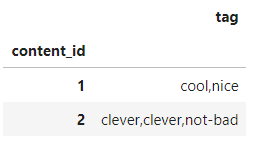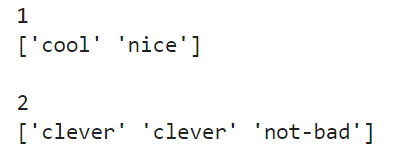GroupBy
pandas提供了一个灵活高效的groupby功能,它使你能以一种自然的方式对数据集进行切片、切块、摘要等操作。根据一个或多个键(可以是函数、数组或DataFrame列名)拆分pandas对象。计算分组摘要统计,如计数、平均值、标准差,或用户自定义函数。对DataFrame的列应用各种各样的函数。应用组内转换或其他运算,如规格化、线性回归、排名或选取子集等。计算透视表或交叉表。执行分位数分析以及其他分组分析
groupby
DataFrame.groupby(by=None,
axis=0,
level=None,
as_index=True,
sort=True,
group_keys=True,
squeeze=False, **kwargs)
数据分组
将一个dataframe对象分割成组
import pandas as pd
df = pd.DataFrame({'A': ['girl', 'boy', 'girl', 'boy',
'girl', 'boy', 'girl', 'girl'],
'B': ['one', 'one', 'two', 'three',
'two', 'two', 'one', 'three'],
'C': [3,1,4,5,6,7,8,1],
'D': [9,1,2,3,1,6,4,3]})
A B C D
0 girl one 3 9
1 boy one 1 1
2 girl two 4 2
3 boy three 5 3
4 girl two 6 1
5 boy two 7 6
6 girl one 8 4
将数据进行分组:
grouped = df.groupby('A')
print(grouped)
# <pandas.core.groupby.generic.DataFrameGroupBy object at 0x0000019FAE11DE08>
grouped = df.groupby(['A','B'])
print(grouped)
# <pandas.core.groupby.generic.DataFrameGroupBy object at 0x000002AA51E3E2C8>
示例
>>> import pandas as pd
>>> df = pd.DataFrame({'key1':['a', 'a', 'b', 'b', 'a'],
... 'key2':['one', 'two', 'one', 'two', 'one'],
... 'data1':np.random.randn(5),
... 'data2':np.random.randn(5)})
>>> df
data1 data2 key1 key2
0 -0.410673 0.519378 a one
1 -2.120793 0.199074 a two
2 0.642216 -0.143671 b one
3 0.975133 -0.592994 b two
4 -1.017495 -0.530459 a one
假设你想要按 key1 进行分组,并计算 data1 列的平均值,我们可以访问 data1 ,并根据 key1调用 groupby:
>>> grouped = df['data1'].groupby(df['key1'])
# grouped = df.groupby(df['key1'])['data1'] 同样的结果
>>> grouped
<pandas.core.groupby.SeriesGroupBy object at 0x04120D70>
变量grouped是一个GroupBy对象,它实际上还没有进行任何计算,只是含有一些有关分组键 df['key1'] 的中间数据而已,然后我们可以调用GroupBy的mean方法来计算分组平均值:
>>> grouped.mean()
key1
a -1.182987
b 0.808674
dtype: float64
说明:数据(Series)根据分组键进行了聚合,产生了一个新的Series,其索引为 key1 列中的唯一值。之所以结果中索引的名称为key1,是因为原始DataFrame的列df['key1']就叫这个名字。
如果我们一次传入多个数组,就会得到不同的结果:
>>> means = df['data1'].groupby([df['key1'], df['key2']]).mean()
>>> means
key1 key2
a one -0.714084
two -2.120793
b one 0.642216
two 0.975133
dtype: float64
通过两个键对数据进行了分组,得到的Series具有一个层次化索引(由唯一的键对组成)
>>> means.unstack()
key2 one two
key1
a -0.714084 -2.120793
b 0.642216 0.975133
无论你准备拿groupby做什么,都有可能会用到GroupBy的size方法,它可以返回一个含有分组大小的Series:
>>> df.groupby(['key1', 'key2']).size()
key1 key2
a one 2
two 1
b one 1
two 1
dtype: int64
属性 groups
GroupBy.groups
返回值类型:Dict {group name -> group labels}
df.groupby('A').groups
# {'boy': Int64Index([1, 3, 5], dtype='int64'),
# 'girl': Int64Index([0, 2, 4, 6, 7], dtype='int64'#)}
属性 indices
GroupBy.indices
Dict {group name -> group indices}
df.groupby('A').indices
# {'boy': array([1, 3, 5], dtype=int64),
# 'girl': array([0, 2, 4, 6, 7], dtype=int64)}
函数 get_group()
获取分组后的数据 get_group
get_group('key name')
grouped = df.groupby('A')
print(grouped.get_group('boy'))
# A B C D
#1 boy one 1 1
#3 boy three 5 3
#5 boy two 7 6
print(grouped.get_group('girl'))
# A B C D
#0 girl one 3 9
#2 girl two 4 2
#4 girl two 6 1
#6 girl one 8 4
#7 girl three 1 3
迭代遍历分组
GroupBy对象支持迭代,可以产生一组二元元组(由分组名和数据块组成)
import pandas as pd
ipl_data = {'Team': ['Riders', 'Riders', 'Devils', 'Devils', 'Kings',
'kings', 'Kings', 'Kings', 'Riders', 'Royals', 'Royals', 'Riders'],
'Rank': [1, 2, 2, 3, 3,4 ,1 ,1,2 , 4,1,2],
'Year': [2014,2015,2014,2015,2014,2015,2016,2017,2016,2014,2015,2017],
'Points':[876,789,863,673,741,812,756,788,694,701,804,690]}
df = pd.DataFrame(ipl_data)
grouped = df.groupby('Year')
for name,group in grouped:
print (name)
print (group)
2014
Team Rank Year Points
0 Riders 1 2014 876
2 Devils 2 2014 863
4 Kings 3 2014 741
9 Royals 4 2014 701
2015
Team Rank Year Points
1 Riders 2 2015 789
3 Devils 3 2015 673
5 kings 4 2015 812
10 Royals 1 2015 804
2016
Team Rank Year Points
6 Kings 1 2016 756
8 Riders 2 2016 694
2017
Team Rank Year Points
7 Kings 1 2017 788
11 Riders 2 2017 690
选择一个分组
使用get_group()方法,可以选择一个组。
ipl_data = {'Team': ['Riders', 'Riders', 'Devils', 'Devils', 'Kings',
'kings', 'Kings', 'Kings', 'Riders', 'Royals', 'Royals', 'Riders'],
'Rank': [1, 2, 2, 3, 3,4 ,1 ,1,2 , 4,1,2],
'Year': [2014,2015,2014,2015,2014,2015,2016,2017,2016,2014,2015,2017],
'Points':[876,789,863,673,741,812,756,788,694,701,804,690]}
df = pd.DataFrame(ipl_data)
grouped = df.groupby('Year')
grouped.groups
#{2014: Int64Index([0, 2, 4, 9], dtype='int64'),
# 2015: Int64Index([1, 3, 5, 10], dtype='int64'),
# 2016: Int64Index([6, 8], dtype='int64'),
# 2017: Int64Index([7, 11], dtype='int64')}
grouped.get_group(2014)
# Team Rank Year Points
#0 Riders 1 2014 876
#2 Devils 2 2014 863
#4 Kings 3 2014 741
#9 Royals 4 2014 701
Function application
聚合函数为每个组返回单个聚合值。当创建了分组(group by)对象,就可以对分组数据执行多个聚合操作。
GroupBy.apply()
对于apply()方法来说,它做了这么一个操作 将groupby分组好的数据,一组,一组,一组的传递到了函数里面。
df = pd.DataFrame({'A':['bob','sos','bob','sos','bob','sos','bob','bob'],
'B':['one','one','two','three','two','two','one','three'],
'C':[3,1,4,1,5,9,2,6],
'D':[1,2,3,4,5,6,7,8]})
A B C D
0 bob one 3 1
1 sos one 1 2
2 bob two 4 3
3 sos three 1 4
4 bob two 5 5
5 sos two 9 6
6 bob one 2 7
7 bob three 6 8
grouped = df.groupby('A')
for name,group in grouped:
print(name)
print(group)
bob
A B C D
0 bob one 3 1
2 bob two 4 3
4 bob two 5 5
6 bob one 2 7
7 bob three 6 8
sos
A B C D
1 sos one 1 2
3 sos three 1 4
5 sos two 9 6
然后对结果应用apply方法
d = grouped.apply(lambda x:x.describe())
print(d)
# 输出结果
C D
A
bob count 5.000000 5.000000
mean 4.000000 4.800000
std 1.581139 2.863564
min 2.000000 1.000000
25% 3.000000 3.000000
50% 4.000000 5.000000
75% 5.000000 7.000000
max 6.000000 8.000000
sos count 3.000000 3.000000
mean 3.666667 4.000000
std 4.618802 2.000000
min 1.000000 2.000000
25% 1.000000 3.000000
50% 1.000000 4.000000
75% 5.000000 5.000000
max 9.000000 6.000000
看好是一组,一组的传递进去, 所以,呈现出一种多层级的结构
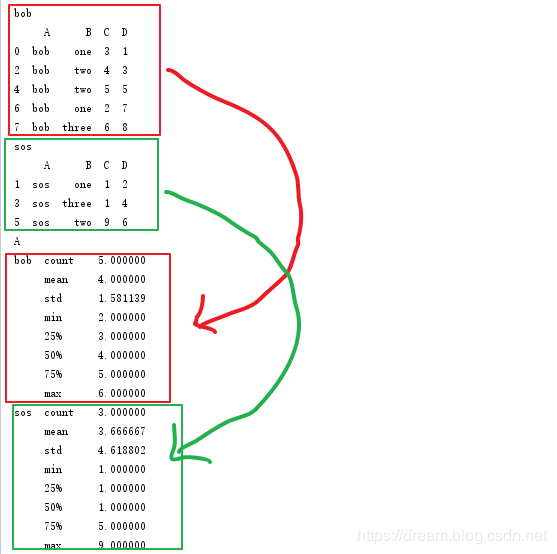
获取分组之后的前2条数据
import pandas as pd
df = pd.DataFrame({'A':['bob','sos','bob','sos','bob','sos','bob','bob'],
'B':['one','one','two','three','two','two','one','three'],
'C':[3,1,4,1,5,9,2,6],
'D':[1,2,3,4,5,6,7,8]})
grouped = df.groupby('A')
d = grouped.apply(lambda x:x.head(2))
print(d)
# A B C D
#A
#bob 0 bob one 3 1
# 2 bob two 4 3
#sos 1 sos one 1 2
# 3 sos three 1 4
不用lambda,实现一下
def get_top(df):
return df.head(2)
d = grouped.apply(get_top)
print(d)
# A B C D
#A
#bob 0 bob one 3 1
# 2 bob two 4 3
#sos 1 sos one 1 2
# 3 sos three 1 4
将分组后的数据在进行聚合函数的时候,得到的结果可以用 index 和 value 属性进行访问聚合的结果,但结果不是 Dataframe 类型的数据,聚合结果的列没有列名,
data[data['city'] == c].groupby(
'bin')['aver_price'].mean()
结果
bin
(0, 100] 111.885075
(100, 200] 121.225610
(200, 300] 107.873333
(300, 400] 113.877059
(400, 500] 114.099038
(500, 600] 107.006912
(600, 700] 121.664796
(700, 800] 108.501117
(800, 900] 113.650955
(900, 1000] 94.152482
(1000, 1100] 102.882639
(1100, 1200] 96.952336
Name: aver_price, dtype: float64
GroupBy.agg()
相比于apply()函数 agg()每次只传入一列数据,并对其进行操作,也可以传入自定义的函数,和apply的用法类似。
GroupBy.agg(self, func, *args, **kwargs)
# 参数
# fun:数据聚合的方法
df.groupby('A').agg(lambda x:print(x))
# 输出结果
0 one
2 two
4 two
6 one
7 three
Name: B, dtype: object
1 one
3 three
5 two
Name: B, dtype: object
0 3
2 4
4 5
6 2
7 6
Name: C, dtype: int64
1 1
3 1
5 9
Name: C, dtype: int64
0 1
2 3
4 5
6 7
7 8
Name: D, dtype: int64
1 2
3 4
5 6
Name: D, dtype: int64
常用的聚合方法
| 函数名 | 说明 |
|---|---|
| count | 分组中非 NA 值的数量 |
| sum | 非 NA 值的和 |
| mean | 非 NA 值的平均值 |
| median | 非 NA 值的算术中位数 |
| std 、var | 无偏(分母为 n-1)标准差和方差 |
| min、max | 非 NA 值的最小值和最大值 |
| prod | 非 NA 值的积 |
| first 、last | 第一个和最后一个非 NA 值 |
或者使用 numpy 中的聚合函数;
ipl_data = {'Team': ['Riders', 'Riders', 'Devils', 'Devils', 'Kings',
'kings', 'Kings', 'Kings', 'Riders', 'Royals', 'Royals', 'Riders'],
'Rank': [1, 2, 2, 3, 3,4 ,1 ,1,2 , 4,1,2],
'Year': [2014,2015,2014,2015,2014,2015,2016,2017,2016,2014,2015,2017],
'Points':[876,789,863,673,741,812,756,788,694,701,804,690]}
df = pd.DataFrame(ipl_data)
Team Rank Year Points
0 Riders 1 2014 876
1 Riders 2 2015 789
2 Devils 2 2014 863
3 Devils 3 2015 673
4 Kings 3 2014 741
5 kings 4 2015 812
6 Kings 1 2016 756
7 Kings 1 2017 788
8 Riders 2 2016 694
9 Royals 4 2014 701
10 Royals 1 2015 804
11 Riders 2 2017 690
grouped = df.groupby('Year')
grouped['Points'].agg(np.mean)
# Year
# 2014 795.25
# 2015 769.50
# 2016 725.00
# 2017 739.00
# Name: Points, dtype: float64
size()函数
grouped = df.groupby('Team')
grouped.agg(np.size)
# 输出结果
Rank Year Points
Team
Devils 2 2 2
Kings 3 3 3
Riders 4 4 4
Royals 2 2 2
kings 1 1 1
应用多个聚合函数
grouped = df.groupby('Team')
grouped['Points'].agg([np.sum, np.mean, np.std])
# 输出结果
sum mean std
Team
Devils 1536 768.000000 134.350288
Kings 2285 761.666667 24.006943
Riders 3049 762.250000 88.567771
Royals 1505 752.500000 72.831998
kings 812 812.000000 NaN
求多种聚合运算的同时更改列名
grouped['Points'].agg([('求和',np.sum), ('均值',np.mean), ('标准差',np.std)])
# 输出结果
求和 均值 标准差
Team
Devils 1536 768.000000 134.350288
Kings 2285 761.666667 24.006943
Riders 3049 762.250000 88.567771
Royals 1505 752.500000 72.831998
kings 812 812.000000 NaN
不同的列运用不同的聚合函数
df = pd.DataFrame({'A':['bar', 'bar', 'foo', 'foo', 'foo', 'foo', 'foo'],
'B':['one', 'two', 'one', 'two', 'one', 'two', 'three'],
'C':[3,1,4,5,9,2,6],
'D':[1,1,1,1,2,2,3]})
# 输出结果
A B C D
0 bar one 3 1
1 bar two 1 1
2 foo one 4 1
3 foo two 5 1
4 foo one 9 2
5 foo two 2 2
6 foo three 6 3
grouped = df.groupby(['A','B'])
grouped.agg({'C':['sum','mean'],'D':['min','max']})
# 输出结果
C D
sum mean min max
A B
bar one 3 3.0 1 1
two 1 1.0 1 1
foo one 13 6.5 1 2
three 6 6.0 3 3
two 7 3.5 1 2
agg里面是可以使用自定义的聚合函数
grouped = df.groupby('A')
def max_min(group):
return group.max() - group.min()
grouped.agg(max_min)
# C D
#A
#bar 2 0
#foo 7 2
过滤 GroupBy.filter()
过滤根据定义的标准过滤数据并返回数据的子集。filter()函数用于过滤数据。
返回三次以上参加IPL的队伍。
df.groupby('Team').filter(lambda x: len(x) >= 3)
# 输出结果
Team Rank Year Points
0 Riders 1 2014 876
1 Riders 2 2015 789
4 Kings 3 2014 741
6 Kings 1 2016 756
7 Kings 1 2017 788
8 Riders 2 2016 694
11 Riders 2 2017 690
案例
实例 1 将分组后的字符拼接
import pandas as pd
df=pd.DataFrame({
'user_id':[1,2,1,3,3],
'content_id':[1,1,2,2,2],
'tag':['cool','nice','clever','clever','not-bad']
})
df
将df按content_id分组,然后将每组的tag用逗号拼接
df.groupby('content_id')['tag'].apply(lambda x:','.join(x)).to_frame()
主要是因为
for group_name,group_values in df.groupby('content_id')['tag']:
print(group_name)
print(group_values.values,'\n')